-
Welcome to Tundras.com!
You are currently viewing as a guest! To get full-access, you need to register for a FREE account.
As a registered member, you’ll be able to:- Participate in all Tundra discussion topics
- Transfer over your build thread from a different forum to this one
- Communicate privately with other Tundra owners from around the world
- Post your own photos in our Members Gallery
- Access all special features of the site
Techstream help - nothing is in security under customize settings
Discussion in 'General Tundra Discussion' started by IowaGuy, Nov 28, 2021.


 The BEST bearing and hub puller. Period.
The BEST bearing and hub puller. Period. Any good scanner or diagnostic or code reader for 2003 sr5
Any good scanner or diagnostic or code reader for 2003 sr5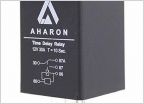 Dead battery? Alternator?
Dead battery? Alternator?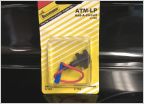 Add A Circuit Question
Add A Circuit Question Jumper Pack Reco - Holds Charge the Longest?
Jumper Pack Reco - Holds Charge the Longest? What truck ramp do you guys use
What truck ramp do you guys use













































































