-
Welcome to Tundras.com!
You are currently viewing as a guest! To get full-access, you need to register for a FREE account.
As a registered member, you’ll be able to:- Participate in all Tundra discussion topics
- Transfer over your build thread from a different forum to this one
- Communicate privately with other Tundra owners from around the world
- Post your own photos in our Members Gallery
- Access all special features of the site
Voice recognition not working at all
Discussion in '3rd Gen Tundras (2022+)' started by dreamcatcherxo, Sep 21, 2022.


 Anyone have a case that you are able to charge through
Anyone have a case that you are able to charge through Tonneau Cover Drain Holes
Tonneau Cover Drain Holes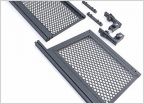 Cargo Management
Cargo Management Wireless Charging Options
Wireless Charging Options No Drill Front license Plate Bracket
No Drill Front license Plate Bracket Stripped T30 Bolt (Bed Rails)
Stripped T30 Bolt (Bed Rails)














































































