-
Welcome to Tundras.com!
You are currently viewing as a guest! To get full-access, you need to register for a FREE account.
As a registered member, you’ll be able to:- Participate in all Tundra discussion topics
- Transfer over your build thread from a different forum to this one
- Communicate privately with other Tundra owners from around the world
- Post your own photos in our Members Gallery
- Access all special features of the site
Aftermarket keyless entry install in 2006 DC
Discussion in '1st Gen Tundras (2000-2006)' started by First Gen Guy, Jan 4, 2025.


 Window belting trim
Window belting trim Access points from outside the cab to the inside
Access points from outside the cab to the inside 2003 Tundra LIMP MODE!!!!
2003 Tundra LIMP MODE!!!! Tailgate loose when closed
Tailgate loose when closed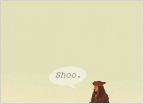 Recommend P-Rated A/T Tires
Recommend P-Rated A/T Tires Brake pulsing - hot spots or out of round rear drum?
Brake pulsing - hot spots or out of round rear drum?


