-
Welcome to Tundras.com!
You are currently viewing as a guest! To get full-access, you need to register for a FREE account.
As a registered member, you’ll be able to:- Participate in all Tundra discussion topics
- Transfer over your build thread from a different forum to this one
- Communicate privately with other Tundra owners from around the world
- Post your own photos in our Members Gallery
- Access all special features of the site
Amazon Music and CarPlay Issue
Discussion in '3rd Gen Tundras (2022+)' started by ruff, Apr 6, 2023.


 Trailer Hitch
Trailer Hitch Bed step on ‘22+
Bed step on ‘22+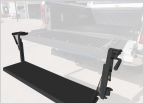 OEM vs Amp bedstep
OEM vs Amp bedstep Best cell phone mount?
Best cell phone mount? A little upgrade for the center console?
A little upgrade for the center console? I phone case that works with charging cradle
I phone case that works with charging cradle














































































