-
Welcome to Tundras.com!
You are currently viewing as a guest! To get full-access, you need to register for a FREE account.
As a registered member, you’ll be able to:- Participate in all Tundra discussion topics
- Transfer over your build thread from a different forum to this one
- Communicate privately with other Tundra owners from around the world
- Post your own photos in our Members Gallery
- Access all special features of the site
Sony XAV-AX100 One Hour Installation (Apple CarPlay)
Discussion in 'Audio & Video' started by Snowboard Tundra, Jul 26, 2019.


 2020 CrewMax - Mild audio upgrade
2020 CrewMax - Mild audio upgrade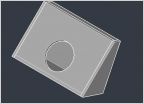 Installing Sub to stock stereo - my install
Installing Sub to stock stereo - my install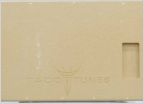 Tacotunes box sub suggestions
Tacotunes box sub suggestions 1st gen., 2005 front door combo speaker solution???
1st gen., 2005 front door combo speaker solution??? Best place to buy JBL rear speakers for 1st Gen tundra 2006 DC?
Best place to buy JBL rear speakers for 1st Gen tundra 2006 DC? Who here has Rhino Tesla Radio
Who here has Rhino Tesla Radio













































































