-
Welcome to Tundras.com!
You are currently viewing as a guest! To get full-access, you need to register for a FREE account.
As a registered member, you’ll be able to:- Participate in all Tundra discussion topics
- Transfer over your build thread from a different forum to this one
- Communicate privately with other Tundra owners from around the world
- Post your own photos in our Members Gallery
- Access all special features of the site
Vantrue N2 Pro Dash Cam
Discussion in 'Audio & Video' started by Bulldog1, Dec 17, 2019.


 Orphaned Radio Harness Inputs
Orphaned Radio Harness Inputs USB interface
USB interface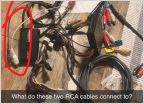 DMH-WT8600NEX - Maestro RR questions
DMH-WT8600NEX - Maestro RR questions 2021 JBL Speaker Sizes??
2021 JBL Speaker Sizes?? PAC Audio AP4-TY14 for 3rd gen with JBL
PAC Audio AP4-TY14 for 3rd gen with JBL Plug and play amplifier that works with the 2015 1794 stereo system
Plug and play amplifier that works with the 2015 1794 stereo system













































































