-
Welcome to Tundras.com!
You are currently viewing as a guest! To get full-access, you need to register for a FREE account.
As a registered member, you’ll be able to:- Participate in all Tundra discussion topics
- Transfer over your build thread from a different forum to this one
- Communicate privately with other Tundra owners from around the world
- Post your own photos in our Members Gallery
- Access all special features of the site
OBD Thread: PIDs, Apps, Dashboards
Discussion in 'Performance and Tuning' started by WNY PAT, Jan 18, 2020.
Page 4 of 16
Page 4 of 16


 TRD COLD AIR INTAKE SYSTEM Part Number: PTR03-00140
TRD COLD AIR INTAKE SYSTEM Part Number: PTR03-00140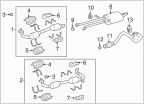 TRD Dual Exhaust swap out
TRD Dual Exhaust swap out STILLEN CAI UPPDATE
STILLEN CAI UPPDATE Magnuson filter cleaner and oil
Magnuson filter cleaner and oil TRD Fresh air intake or stick with original, that is the question
TRD Fresh air intake or stick with original, that is the question




